How Do You Safely Reset Your Goodman Furnace?
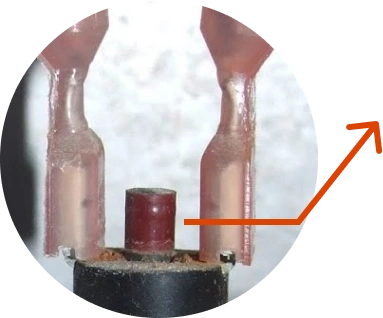
Where is the Goodman Furnace Reset Button?
On Goodman furnaces, the reset button is located within the burner assembly and is marked by a raised red cap. You’ll typically find it behind the lower access panel. This safety switch is designed to trip when there’s overheating, airflow blockage, or ignition failure.

Turn off the power of your furnace
Locate the circuit breaker connected to your furnace and flip it to the OFF position. This shuts off electrical power and allows the system to reset safely.
⚠️ Tip: Never attempt a reset while power is on. You may trip additional safety features or risk damaging components.
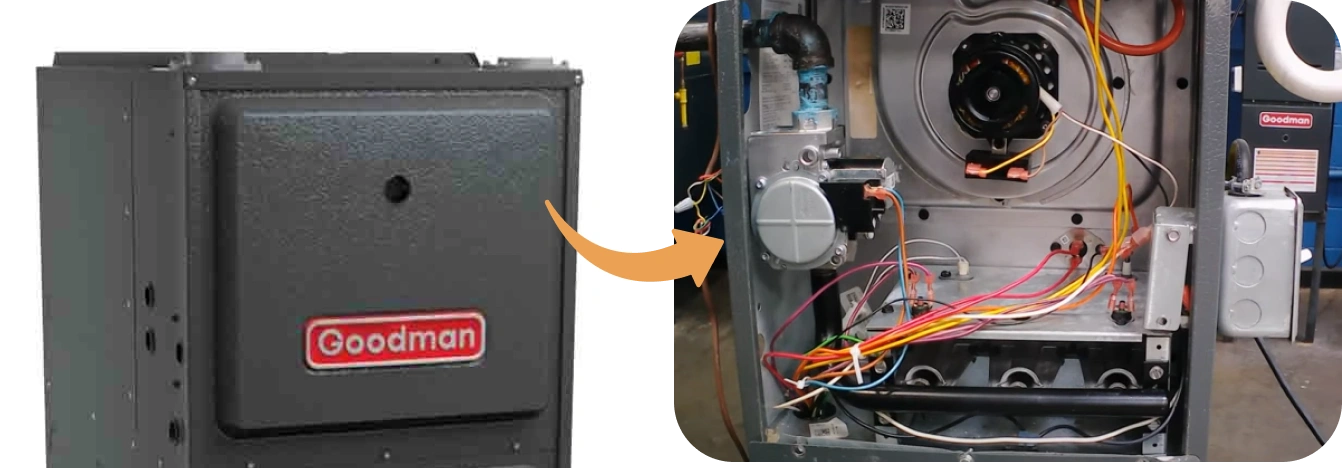
Remove the furnace’s access panel
Lift and remove the furnace’s front panel to reveal the burner assembly. Some models may require you to unscrew the side or bottom panel.
If you’re unsure which model you have, check your Goodman owner’s manual or look for a model number sticker near the control board.
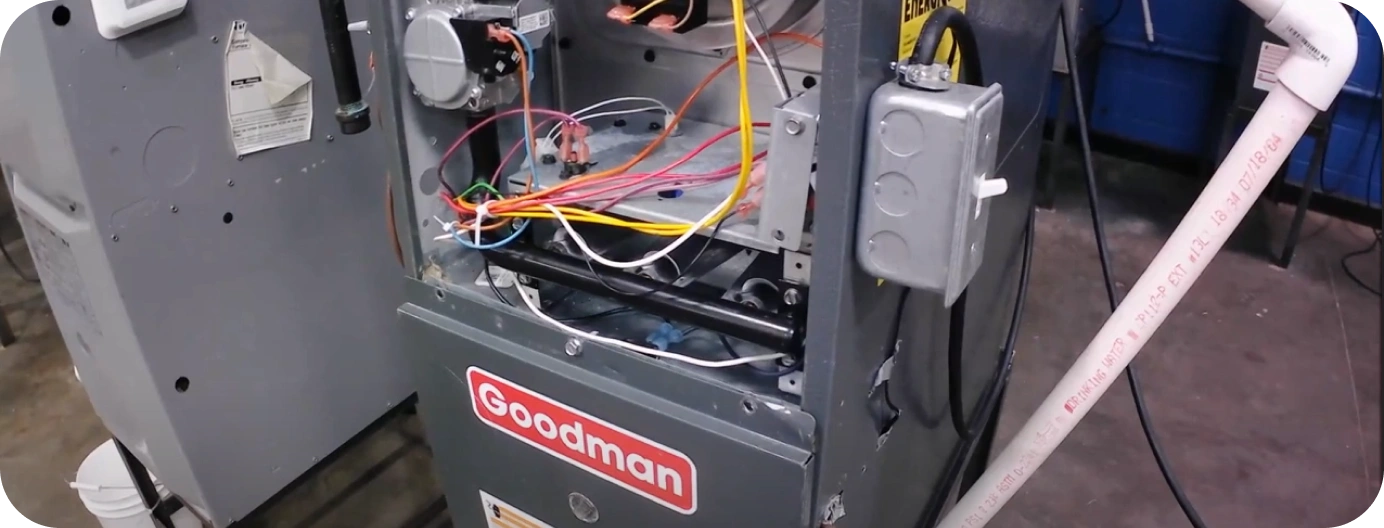
Identify the rollout switch
Identify the rollout switch on the burner assembly, marked by a red button positioned centrally on the unit.
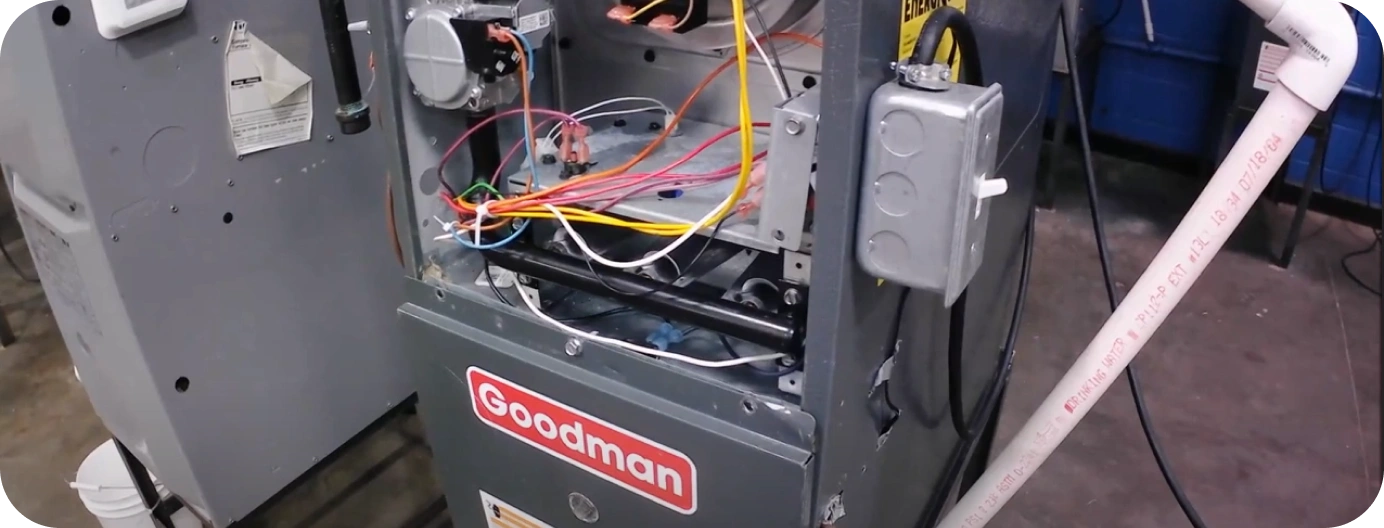
Press the Reset Button
Firmly press and hold the button for 3–5 seconds. You should feel a soft click. Release the button and reassemble the panel.
Once complete, flip the circuit breaker back ON and observe the system.
If the furnace still won’t run after a reset, it may indicate a deeper issue. Learn more about common furnace repair problems in Calgary.
When Should You Call a Professional?
If your Goodman furnace keeps tripping or doesn’t reset after one or two attempts, it may point to:
-
A faulty flame sensor
-
Blocked venting
-
Limit switch failure
-
Blower motor issues
For issues that persist after resetting, it’s best to schedule a diagnostic with a licensed HVAC technician.
Explore our furnace maintenance services in Calgary to prevent these kinds of shutdowns before they happen.

Fast, reliable furnace repair in Calgary. We diagnose and fix all makes and models to restore your home’s warmth quickly and safely.

Keep your system running smoothly with a professional furnace tune-up in Calgary. We clean, inspect, and optimize for peak efficiency and safety.

Breathe easier with professional furnace duct cleaning in Calgary. Remove dust, debris, and allergens for cleaner air and better system performance.











